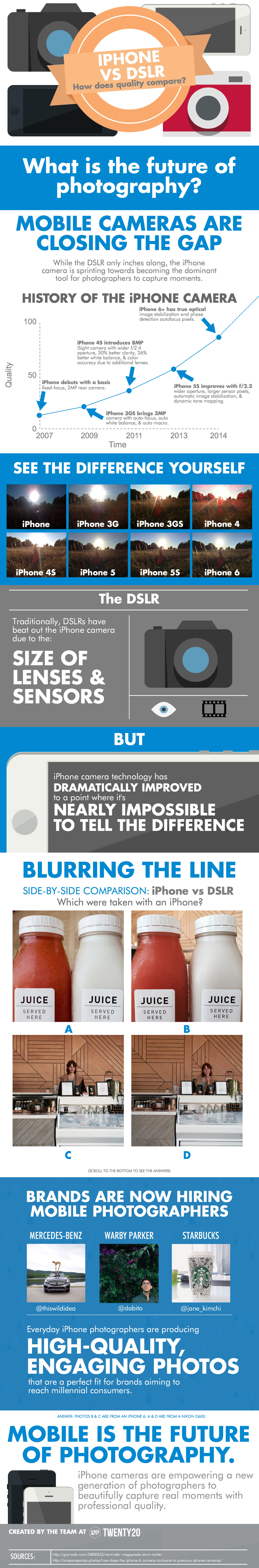Apple
Weekly Roundup 9.1.24

Can you believe it’s September already? Yeah, me neither. This month is made especially important (at least to be ) by the fact that it’s the month of my son’s birth. That’s pretty great. He’s great too.
He opted out of having a party this year and instead asked for some VR goggles, the MetaQuest 3 in particular. We’ll see how that goes. He’s probably gonna get some books, underwear and socks just like I did at his age.
Some traditions should continue.
Plus, I’m not sold on the necessity of 11-year-olds needing $500.00 VR goggles. Sounds sus to me. My son would tell me I’m being cringe for saying “sus.” What can you do?
Putting that aside, let’s go on with the things I’m watching, reading, listening to and otherwise enjoying and consuming lately.
Watching
The Trap - Writer/Director M. Knight Shyamalan’s latest with Josh Hartnett is a pretty fun movie. I’m not always 100% sure if the director or his star know exactly what kind of movie they’re making, but that didn’t stop me from enjoying it. And no, the fact that the director’s daughter is in it and features prominently didn’t make me like it any less.
Although, there’s one point in the movie where I was sure Bruce Willis’s characters from Unbreakable was going to show up. But I’m not gonna spoil anything, so I’ll stop there.
Longlegs - Scary and moody. A film that definitely has a vibe. Also, I’m pretty good at figuring out movies but this one took longer than most and actually had a twist I didn’t see coming until almost the end. I liked it.
And, of course, Nick fucking Cage. Awesome. He is the only actor who could have played that character. I won’t be taking questions at this time.
Deadpool and Wolverine - Loved it. Loved all the insider MCU and comics stuff. Was it a “great” movie? No. Did it need to be? No. It did pretty much what it had to do and did it very well. It was fun and it was great to see Hugh Jackman as Wolverine again.
Plus, so many other great cameos I won’t spoil here. Let’s just say they were awesome and it was a delight to see some of those characters and actors again.
Homicide: Life On The Street - The classic TV series from the early 90s is back and on streaming for the first time. Sure, you gotta get Peacock to watch it . . . so I got Peacock. It’s a classic show for a reason with an amazing cast led by the superb Andre Braugher. He was a titan and is missed. If you’ve never seen it, you really should. It’s that good.
Andre Braugher conducts an acting masterclass every episode and the number off guest stars who appeared on the show is a who’s who of people who became famous. I won’t spoil who they are, just check it out. It’s worth the price of Peacock for a month or two.
Reading
I’m not reading a lot right now. Just two books.
A Little Hatred By Joe Abercrombie - I love sword and sorcery and fantasy and all the in-between so this one was a no-brainer for me. I’ve read several of his other books and this one is excellent too. Recommended.
Death Without Company By Craig Johnson - The second Walt Longmire mystery novel. I enjoyed the first so now I’ve moved on to the second. I expect I’ll read them all.
Listening To
New Order (and more) - I’m a kid of the 80s/90s so part punk and part New Wave (and part Grunge too, if I’m being honest). I’ve been listening to a lot of The Cure and New Order lately as well as Soundgarden, Alice In Chains and even some Nirvana. Yes, I contain multituides.
Mozart - I always enjoy some Mozart and I’ve been listening to several of his operas lately, and in particular Don Giovanni. It doesn’t end particlarly well for Don. Let that be a lesson, kids. Don’t be a selfish prick all your life.
I’m also watching a ton of YouTube videos about how to use Final Cut Pro and make travel-related “content.” Some people have expressed, let’s call it dismay, over my choice of Final Cut. All I can say is I was one of the members of the Official Final Cut Pro users group in LA way back in the day and I continue to be a fan and user of it to this day.
I first used an Apple computer over 30 years ago and I haven’t looked back. Call me a fanboy or a simp or whatever, I don’t care. I will be an Apple user until the day I die. It just works.
Speaking of that, I decided to treat myself to a new computer. It’s a 14" M3 Pro MacBook Pro (say that three times fast) and I gotta say, it’s pretty great. I’m not sure why I waited this long to switch to Apple Silicon.
It’s that much of a difference from my previous 13" MacBook Pro with Intel i7. It makes using FCP and Logic a real pleasure and it handles al my 4K footage with ease.
Well, that pretty much wraps it up for this one. Until next time, be kind to each other.
Photo: Joe Maidment / Walt Disney Co.
(Semi)Weekly Roundup 2.2.24
Well, we made it through 2023 and now here it is 2024. And February too. Imagine that. I was pretty sure we could pull it off, but you never really know until you know. You know?
Yes, that’s an awkward sentence above. But what do you expect? It’s an election year so prepare yourself for a whole lot of awkward sentences and whole lot of other bullshit.
I know, I feel it too. That sense of impending doom that had sorta gone away for awhile. Yeah, it’s back now. I’m thrilled.
But hey, there’s plenty of time to feel bad and worry about the future. Although, there’s something you can do today to help make yourself feel a bit better. More on that at the end. For now, let’s get to the good stuff!
No, I did not end up getting any kind of new Apple product in 2023 or 2024. Not for me, at least. The boy, however, got a new M2 MacMini for Christmas so he can play Roblox at the proper frame rate. I don’t know, I just try to give him something he wants. Right now, it’s all Roblox-related.
He also got some other stuff for Christmas that’s not as cool, so I won’t bother to mention it. As for me, I got a few nice presents as well. One was an Asus ProArt Monitor to use with my (aging) MacBook Pro 13". I’m not sure how I lived without an external monitor before this. People in The Dark Ages didn’t have it so bad. It’s a very nice monitor. Not 4K, but I don’t really need that at the moment. Maybe someday.
I’m also back to using a mechanical keyboard for typing instead of the Apple mini keyboard I had been using. The one I use most frequently at the moment is a Keychron V3 with brown switches. I really like it. The only thing I need to get used to are the keys being a bit smaller than what I had before so I tend to make a few more tying mistakes as I go. I’m sure I’ll figure it out.
I also got a Cherry MX 2.0 keyboard (also with brown switches) to try out. I like that one also but I wish it wasn’t a full sized keyboard. I know I could have looked around a got a different one from Cherry, but this is what they had at Amazon so . . . easier. Anyway, I like that the Keychron is a TKL (as in it doesn’t have a number keypad).
I prefer TKL form factor. But really, I’m still in the experimental phase so I may even try a third (or fourth) option just to see. I probably will. One or both of these test keyboards can also go to the boy when his current keyboard gets destroyed . . . as it inevitably will.
I’ve also been reading a bit and have taken a fresh look at Mr. Bukowski. I recently finished his novel Ham on Rye. It’s even better than I remember. Highly recommended. I’m going to read Post Office next. If you’re not aware, Charles Bukowski is one of the greatest authors of his or any generation. His work (novels, poetry, whatever) are well worth your time.
Sure, his stuff is heavy. But it’s also real and alive and essential. Give it a try. I don’t know a single person I’ve recommended him to that regretted it. Maybe they’re just being polite? I guess that’s possible. Judge for yourself.
I’m also going to get back to Roger Zelazny and his Chronicles Of Amber. I haven’t forgotten those.
As for movies and TV, I’ve watched a bunch of stuff. I can highly recommend Godzilla Minus One. Amazing film, even if you don’t love monsters. I’m also in the middle of a rewatch of Mad Men. Great show, in spite of its flaws. And yes, it has a few.
Well, I guess that’s enough for today. I’ve been sick for the last week or so and I’m getting tired of typing, so I’ll just go ahead and get going for now. Until next time . . .
Oh, wait. I almost forgot to mention the important thing that will make you feel a bit better: This year is an election year (as you know) and you need to vote, no matter what.
You can register right there in the sidebar of this blog. Or, near the bottom if you’re reading this on a mobile device. Do it. Register or check your status or get more info at Vote.org. Then, vote. It’s that easy.
Now go. Make Democracy happen. You’ll feel better.
Image: Toho Studios
Weekly Roundup 11.3.23

I’m starting/restarting a thing here on the blog. What is this thing, you may ask? Well, glad you asked. I’m calling it the ‘Weekly Roundup’ and will be items of interest and/or links I found interesting during the week or continue to find interesting or useful on a regular or semi-regular basis.
I won’t be talking much about or linking to anything to do with the current situation in the middle East or what’s going on in the world or politics or anything too serious. This is more of a distraction exercise that hopefully will help you find something to occupy your time and suppress the existential dread (at least for a few minutes).
Damn, that was a lot of words. Confused? Just go with it.
Here’s some of those links or interesting bits now:
I continue to be interested in, learn from and enjoy the Scriptnotes podcast with John August and Craig Mazin.
I’m also a fan of Marc Maron and his WTF podcast. He gets some great guests and is an excellent interviewer.
I’m reading a book about Python by Al Sweigert called Automate the Boring Stuff With Python. I’m learning a lot.
I’m also reading Station Eleven by Emily St. John Mandel. Loved the show on HBO (Remember HBO? Good times) and now I’m loving the book. I intend to read all her novels after this one.
Next on my reading list, though, is Black River Orchard, the latest from author Chuck Wendig.
I recently picked up an Apple Watch Ultra2. It’s chunky and a love it. No, I didn’t really need a chunky Apple watch. I just wanted a new watch and it seemed like the coolest one. Also, it’s an early combo birthday/Xmas present from H. She’s very generous. I’m very lucky.
And yes, I know I’m always talking about how much I love and still use analog things. That’s still true. Don’t believe me? Check out my Instagram.
I’m also a nerd and this Ultra2 is pretty damn nerdy. So, there you go. Did I mention it’s chunky? It’s also made of titanium. That’s pretty cool.
Until next time. Be kind to each other.
Image: Vincent Chong / Subterranean Press
Podcasting And My New, Improved Setup
Even though I really did consider keeping my head down and trying to just “make it through” this time of COVID, turns out I couldn’t really do that. I’m not a “wait and see” type after all, but I guess I already knew that.
Instead, after due consideration, me and some pals decided to revive The Flickcast podcast and bring it back stronger than ever. Seems right. It was a good show. It can be a great show. We’re working on it.
I enjoy podcasting and I’m not sure why I stopped. Hard to say. Anyway, now I’m back into it and the first new episode of The Flickcast dropped this week. Give it a listen, and if you like it, tell a friend. Thanks.
Now with the promotional portion of our story over (for the moment at least) we are now on to to the actual topic of this post: my new podcasting setup. If you know me, you know I love gear. Gadgets. Tech. Stuff. And of course, I still love analog things too. I haven’t given those up, don’t worry.
However, it’s hard to do a podcast without some technology and really a podcast with all analog gear would just be, well, a live stage show, which is kinda a bad idea right now. So, tech it is.
Knowing I wanted to have much better sound quality this time around I decided to upgrade my podcasting setup and go for improved audio and an overall more professional show. I’m sure I can achieve at least one of those.
I’m still in the process of finishing some upgrades, but here’s the new setup for the moment:
My microphone of choice is a classic, the Shure Sm58. My eventual mic, the Shure SM7B, is currently on back order but should arrive soon. Until then, the SM58 is no slouch. It sounds really good.
I hang the mic on a Rode PSA1 boom arm attached to my desk to get it in the right position. The arm makes it much easier to adjust the mic and get it where it needs to be. It also gets the mic off of my desk, which improves sound quality and helps reduce those pesky vibrations and keyboard sounds. Plus, it just looks cool.
The SM58 is connected via XLR cable to one of the two inputs on my Focusrite Scarlett 2i2 box, which allows the signal to be converted to digital and recorded into Logic Pro X on my MacBook Pro via the Scarlett’s USB interface. This box does a great job and the audio sounds super clean. Such a great little device.
Also connected to the Sm58 in line between the mic and the Scarlett 2i2 is a mic activator called the Cloudlifter CL1. Those little blue boxes help boost the audio and make me sound even better. I could explain in more detail why the Cloudlifter is a great device and how it works, but this isn’t that kind of technical review. Just know it does a great job.
The Scarlett is connected to my MacBook Pro (more on that in a different post) via USB-C cable, which allows it to not only interface with the Mac but also be powered by it. So, no need to plug it into a wall outlet or anything, which is nice.
Finally, I record and edit audio in Apple’s Logic Pro X running on the previously mentioned 2020 13" MacBook Pro with a 2.3 Ghz Quad Core i7 processor and 16 GB of RAM. Not gonna lie, it’s a sweet machine.
I used Final Cut Pro for video editing for a long time so Logic seemed like a, well, logical way to go as the interface and workflow is similar to FCP. I did also try Adobe’s Audition for a bit, but I don’t really like renting software on a monthly basis, so buying Logic Pro once and being able to own seemed like a good idea.
At the moment, I don’t do much audio editing for The Flickcast as, thankfully, we have a great producer who does most of that (Hi Mike). But I like to learn new things so I’ve been studying and practicing with Logic Pro X. Also, The Flickcast isn’t the only podcast I’m going to be doing (more on that later too), so being able to edit and adjust audio will be good skills to have.
Oh, in addition to these things, you’ll also need some XLR cables and a USB-C cable. For XLR, I’ve always been a Mogami guy, so get those if you can. Sure, they aren’t cheap, but they last forever and do a great job. On less thing to worry about.
For USB-C, I usually won’t pay Apple’s prices and instead get cables from Anker. They’re just as good, if not better, and way less expensive. You will also want a pair of headphones for monitoring your audio when recording and for editing and mixing it afterward. Currently, I use the Sony MDR-7508, just like most everyone else. Hey, they work.
This wasn’t a real, in depth, review of these devices but I just wanted to give a little info on my new, improved setup in case people were interested. That said, if you have questions about any of this, feel free to ask. I think people should try to help others and spread the knowledge. We’re all in this together, after all.
If you want to subscribe to The Flickcast, you can find it at Apple Podcasts, Spotify, Google, Stitcher and at the show’s website.
iPhone vs. DSLR
I love photography. In fact, I’ve been taking pictures since I was given my first camera (an Olympus OM 1) in the sixth grade. Yes, that long.
Over the years I had a succession of film cameras but made the switch to digital about ten years ago. Since then I’ve pretty much had Nikon DSLRs and, on occassion, Canon point and shoots. I’ve captures thousands of images with those cameras . . . and some of them are even pretty good. Well, a few at least.
Then, the iPhone came along. It was a phone, a way to send text messages, a web browsing device and, amazingly enough, a pretty good camera.
And over the years the iPhone cameras have gotten better and better. Now, they’re really good.
Of course, people still use a DSLR. I do, especially when shooting Max. He moves pretty fast and the quick focus of a DSLR and Nikon lenses (especially the amazing 50mm 1.4) comes in handy. But most of the time, I find myself using the iPhone 6 to take photos.
I’m not alone. People are using the iPhone a lot more every day to take photos. But how do the DSLR and the iPhone compare? This handy infographic (made by the fine folks at Twenty 20) answers that question and more. Check it out below.
Some Apple WWDC 2014 Keynote Reactions
 Today at Apple’s WWDC event in San Francisco, Apple CEO Tim Cook, and other key players at the company, took the stage at Moscone Center to announce some of the new and cool stuff such we can expect from Apple over the next year. In a word (or two), it was pretty exciting.
Today at Apple’s WWDC event in San Francisco, Apple CEO Tim Cook, and other key players at the company, took the stage at Moscone Center to announce some of the new and cool stuff such we can expect from Apple over the next year. In a word (or two), it was pretty exciting.
Yes, I’m sure it’s partially because I’m a long-time Apple fan and I use their software and gadgets on a daily basis. I also just love new, shiny things. But whatever the reason, I do usually have a very positive reaction to what’s announced at events like these.
It’s usually later that I become disappointed when things don’t work exactly as advertised. iOS 7, I’m looking at you.
However, today I’m optimistic and with the announcement of iOS 8, OSX Yosemite and more, I am pretty excited. For now.
Sadly, we didn’t get any new hardware to ogle today, but that was to be expected. WWDC is, after all, a developer conference. For software, not hardware. Still, new hardware is a lot more sexy than new software, at least most of the time, so it was missed even though I didn’t really expect to see it
Fortunately, a lot of the software and features announced today are pretty darn cool. Some of the new goodies I’m most looking forward to using are things like iCloud Drive (let’s hope the pricing is more competitive), Handoff, the ability to have both iMessages and SMS on all your (Apple) devices, WiFi Calling (voice calls over WiFi), Health and Homekit, which allows the iPhone or iPad to control smart devices in the home such as lights, garage door openers and the thermostat.
Those seem to have the most potential to make a difference in my own life. But there’s a lot more coming, and after I’ve had a chance to mess with both Yosemite and iOS 8 for a week or two, I’ll share some more thoughts.
Until then, I think my favorite new feature so far is probably Handoff or the improved camera and photos apps. Having messages, documents and more synched across my iPhone, iPad and Mac is pretty nice. If it works as advertised, I can see that being very useful indeed.
Plus, I’m always looking for ways to take better photos more frequently. As they say, the best camera is the one you actually have with you and with the improvements to the photo and camera apps in iOS 8, plus the fact I pretty much always have the iPhone with me, it may actually be the best camera. That would be nice.
Of course, it remains to be seen what any of these new features really mean for me in the long run. Will any of them improve my life in any measurable way? Who knows?
I do know that it’s fun to speculate and try new things to see what you can do with them. It makes life that much more interesting. So, on that note, I’m off to download some new software. Wish me luck.
How Apple Are You?
It should be no surprise to anyone (at least anyone paying attention) I’m an Apple fan. I like the company and I like the company’s products. Quite a bit, in fact.
I like Apple’s products so much I’ve amassed a fairly large collection of them over the years. I even have one of the first Macintosh computers ever made. I also have an Apple II+ (it was my first Apple product) which came out way before the Mac even existed. In 1979, to be exact. That’s how far back I go.
But with all that, how Apple am I really? Fortunately, there’s a handy infographic that can help answer that important question. It can probably help you too.
I did pretty well. What’s your score?
Note: I like this infographic, which is why I posted it. However, I’ve never used Mackeeper so I can’t endorse it. Do your own research.
Initial Reactions to the Amazon Fire TV
As you may have heard, Amazon released the Fire TV this week, it’s own competitor to the Apple TV and other living room devices like the Roku. Because I’m a fan of all-things tech and love pretty much any excuse to check out a new gadget, I ordered one on the day of release.
It arrived yesterday. Over the last 24 hours I’ve had a chance to play with it a little bit and thought I would report my initial reactions.
The Fire TV ships in Amazon’s “Frustration Free” packaging, which is always a plus with me. I love how easy it is to get the box open, find all the pieces and start to get the device set up. The Fire TV box contains the device itself (a small, black box), a small power adaptor, a remote control with batteries and an instruction booklet.
It does not come with an HDMI cable, or any other way to connect the Fire TV to your TV. But that shouldn’t come as any surprise. Fortunately, I have a healthy supply of cables at home, so this was no problem at all. But don’t forget to buy one if you don’t have one already.
Physical setup was a breeze. Simply connect the power adaptor to the device and a power outlet, the HDMI cable to your TV and the device powers up and gets going. As you might expect, the first thing the device wants is an Internet connection. I decided to connect the Fire TV to my wireless network, mostly because I wanted to see how it handled streaming 1080p content that way.
Navigating through the device’s menu for connection to my wireless network was very easy using the included remote. The Fire TV found my network immediately and once I entered the password using the remote and onscreen keyboard, it connected the first time and I was online. So far, so good.
Analog Tools In a Digital World
 There’s no doubt we live in a digital world. Pretty much anything and everything can be found online, and more often than not, we create or consume content via a digital device like an iPad, a smartphone, a computer or a television. And given how the world is evolving, it’s fairly obvious this is going to become more prevalent as time goes on.
There’s no doubt we live in a digital world. Pretty much anything and everything can be found online, and more often than not, we create or consume content via a digital device like an iPad, a smartphone, a computer or a television. And given how the world is evolving, it’s fairly obvious this is going to become more prevalent as time goes on.
It should also be fairly obvious, if you’re a regular reader here, at The Flickcast, or a listener of my podcast, I’m a huge fan of technology and this evolving digital world. What people might not know is how much I also love old school, analog tools and things many people may consider obsolete.
Things like pens, pencils, paper, notebooks, watches with hands and more are all as exciting and useful to me as the latest iPad, smartphone, laptop or other piece of technology. I don’t consider them obsolete at all. Far from it. In fact, they are an integral part of my daily life.
Given that fact, I thought it would be fun to share some of the analog tools I enjoy so others could hopefully begin to appreciate them and what they have to offer. And sure, my fondness for these analog tools is partially because I grew up in a time when we didn’t have any real alternatives.
I grew up in a world before the iPad, iPhone, HD TV, Facebook, Twitter, Instagram, Google and all of the other things we take for granted now. Sure, I had a computer (my first was an Apple II+) but the Internet was in its infancy then and to get “online” you had to use a POTS line and a dialup modem.
Yes, it was slow. My God it was slow. But it was amazing too and gave us a glimpse of what was to come.
But to do any real work, I used a notebook and a pen. That’s all I needed. I would write papers, reports, notes, stories and more with that trusty notebook and pen. They never failed me, needed a software update, security patch, lost connectivity or had to be rebooted because they froze. They just worked.
Some Useful and Interesting Things (Sunday Edition)
For at least a few weeks there I was putting up lists of things I found useful and/or interesting from around the Internets. I would like to get back to doing that. So, in that spirit, here I am with a new list of, you guessed it, useful and interesting things.
Of course, these may only be useful and/or interesting to me. Fortunately, I pay the bills around here, so you’ll just have to take your chances.
Here goes:
• Too much paper clutter in your home or office? Geek Day has the solution.
• Microsoft Office has finally come to the iPad. Who cares, you say? Well, I tend to agree, but what do I know?
• Facebook paid a cool $2 Billion for the Oculus Rift VR goggles and the companuy that created them? But what about the Kickstarter backers who helped make the product a reality in the first place?
• A tale of two pencils. Will the “real” Blackwing 602 please stand up?
• Speaking of pencils. What’s the big deal about vintage ones anyway?
• The new HTC One (M8) looks cool but I don’t think it will replace my iPhone 5s.
• Check out Stanley Kubrick’s annotated copy of Stephen King’s The Shining. Cool.
• As I’m a man and an Altoids fan, here’s 22 Manly Ways to Reuse an Altoids Tin.
• Can the right tools help you write better? I don’t know, I’m just trying to write good … I mean well. Crap.
Finally, here’s the trailer for Michael Bay’s Teenage Mutant Ninja Turtles. I am not a devout devotee of the original TMNT, so this new version really doesn’t offend me on that level as it seems to have done to others. I’m just not sure it looks like a very good movie. Oh well.
[youtube https://www.youtube.com/watch?v=nCjsWpM9zFU?rel=0&w=560&h=315]
And heck, while we’re on the subject of movies, here’s the trailer for the next movie from The Wachowskis called Jupiter Ascending. See, her name is Jupiter and she’s, well, ascending … or something. I see what you did there Andy and Lana.
[youtube https://www.youtube.com/watch?v=i1hW3bWIuDA?rel=0&w=560&h=315]
A Very Effective and Touching Apple Ad for the Holidays
I don’t watch a lot of commercials. This is mostly because I record to a DVR or stream from a source like Netflix or iTunes. So, I fast forward through them or they don’t appear at all. Plus, as I don’t work in that world anymore, my interest in them has wained considerably.
However, I do like a good commercial. When they’re done right, they can be quite effective and fun to watch. I also like to try to bring them to your attention when I find a good one, even if most of the time I’m disappointed by uninspired, boring and/or ineffective drivel.
This latest holiday commercial from Apple is not boring, not ineffective, not uninspired and not, by any means, drivel.
In fact, it’s very much the opposite. It’s excellent in pretty much every way that counts. Kudos to the team that put it together.
If you don’t have some sort of emotional reaction to this commercial you are likely a robot and have no soul. For the rest of us humans, enjoy that warm feeling. You’ll need it to get through the rest of the holidays.
[youtube http://www.youtube.com/watch?v=ImlmVqH_5HM?rel=0&w=560&h=315]
Steve Jobs, An American Legend
I haven’t said much about the upcoming biopic of Steve Jobs, featuring Ashton Kutcher as the iconic Apple frontman. I’ve done that mostly because when I first heard about it, I was sure it was going to be a disaster, so why bother talking about it?
However, now that I’ve been seeing more and more material from the movie, I have to admit my attitude has changed. But changed how, you may ask?
Look, I don’t have anything in particular against Kutcher or against people trying to make movies about icons like Steve Jobs. We live in a world where things like that are still possible, and I, for one, am very happy about that.
So what’s my problem (or problems) with the movie? To be honest, after several months of hearing about it, watching trailers and talking about it with other film and tech people I know and respect, I’ve kinda forgotten what my problem with it is.
In truth, I kinda forget about the movie until a new trailer, or other piece of marketing, arrives in my inbox. And maybe that’s the problem I have with it. It’s not that I’m angry or think that Kutcher will do a terrible job portraying Jobs, it’s that I just don’t care.
I don’t care enough about the movie to have an opinion anymore, positive or negative. And that brings us to the latest trailer for the movie Jobs. I’ve watched it at least twice. It’s not horrible.
It’s not blow-you-out-of-your-seat great either. It’s just . . . there.
Will I see the movie when it comes out? At this point, probably not. Although, I really do hope something changes. I really hope something comes along that sparks my interest. I don’t like being indifferent. I really do want to care.
I guess that’s something, right?
[blip.tv blip.tv/play/hJh3… width=“550” height=“331”]
The First 24 Hours With iOS 7
As promised, I’m back with more on Apple’s latest iOS offering, a “little” update known as iOS 7. Things started off a bit rough yesterday as I tried to get iOS 7 to install and activate on my test iPhone 5 (CDMA) in order to get to know it better. I was able to install the beta but then could not activate the phone. The result was, effectively, a bricked device.
Fortunately, I was able to boot the iPhone into DFU mode and revert to iOS 6. I actually ended up doing this twice due to trying alternative install methods using iTunes. One, the usual wipe and restore and the other an upgrade to iOS 7 over an existing install of iOS 6. Neither of these resulted in the iPhone going all the way through the activation process.
What finally ended up working was a wipe and restore using Apple’s development tool for iOS (and OS X) called Xcode. Using Xcode I was able to wipe and restore iOS 7 to the device and then, this time, the activation completed and I had a working iPhone. This was after several hours and went on into the night.
Consequently, I haven’t had a lot of time to get into the intricacies of the new OS. However, I did have a chance to play with it a little bit and following are my thoughts so far.
First (and this is a big one), I’m not sure I like the new look. Sure, the skeuomorphic aspects of iOS 6 are pretty dated and probably needed to go. I won’t miss the leather-bound elegance of the Calendar app or the simulated wood grain of iBooks. I’m just not sure iOS 7 is going in the right direction either.
In its present form, I find the font and lines around elements too thin and the colors too similar to be very distinct. In my several hours of use I’ve found myself clicking on the wrong thing or trying to slide something to the left or right that can’t actually be slid. Plus, the contrast between UI elements seems much more muted as well. When everything is flat and looks similar with similar colors and little contrast, it’s difficult to tell which elements can be interacted with and which can’t.
I find this especially true when using the new keyboard. A key with a thin black line around it over a light grey background is harder to hit, at least for me, than a key with a heavier line against a darker background. Contrast is good and not something to be scared of. Of course, more contrast makes things look less flat. I get that.
I also get that I’m not a designer, but I have participated in the design of many projects and supervised designers of various kinds over the years. I also know what I like and what I think looks good. And I’m not sure this color scheme and lack of contrast is it. Although, maybe it’s because I’ve haven’t spent much time with the Yahoo Weather app.
Yes, I know, Jony Ive is a genius and I can clearly see what he was going for with iOS 7. You only need to look at the man himself and see what his wardrobe looks like to know he’s not a fan of contrast. He prefers uniformity and order. And there’s nothing wrong with that. But that doesn’t mean his taste is the right taste for everyone. Some people might prefer things to be different. I might be one of those people.
As this is a beta, and an early one, many things also don’t work as expected or seem unfinished. This is especially true with a few apps I use regularly, like Gmail, that haven’t gotten the memo about using the new keyboard. Consequently, when you need a keyboard in the Gmail app, the old one pops up.
This is actually one of the ways I know I don’t like the new keyboard very much. I still have occasion to use the old one and find it much easier to type on than the new one. I’m also not a fan of the seemingly arbitrary change from lines to dots to show cell network signal strength. I didn’t mind lines. What’s wrong with lines? They were used quite a few other places in the new UI, why not for signal strength?
I’m also not sure why I now can’t double click on the home button to get a list of running apps, press and hold on one of the icons to get it to vibrate and then press the “X” to quit it. I’ve had more than a few apps crash on me so far and the old way to get them to work again was to make them stop running and then launch them again. Now, it’s all different.
The way you do it now is to double click on the home button to get thumbnails of the running apps. Then, you swipe the thumbnail upwards to close an app you want to quit. I was able to do it but I also found myself bringing up the control center from the bottom of the screen several times too. Maybe it’s just me, but it seems like a rather convoluted “new” way to accomplish a previously simple task.
On a positive note, I do like the new static wallpapers and that cool 3D-looking effect when you move the iPhone around. Plus, the motion wallpapers are kinda nice too. I’m using one right now, in fact. I don’t know what effect they will have on battery life but so far, somewhat surprisingly, I’m getting pretty much the same battery life as when the iPhone had iOS 6 installed on it. Let’s hope that continues.
With any massive change, there’s bound to be bumps and rough edges. None of my issues with iOS 7, at least so far, are hugely annoying, would prevent me from continuing to use it or make me switch to Android. Although, I’m entertaining that thought for other reasons. But that’s a subject for a future article (or two).
I’m sure as iOS 7 matures, many of the things that bother me about it will be addressed and corrected. At least I hope so.
Once I’ve had more time with iOS 7 I’ll bring you another exciting round of observations. I’m also going to be installing the new version of OS X, code named Mavericks. More on that later too.
Initial Thoughts on iOS 7 and Apple In General
Well, now we know.
My first reaction on seeing iOS 7 was less dramatic than I thought it was going to be. I like the way it looks but I wasn’t “totally blown away” as I thought I might be.
That’s not to say iOS 7 isn’t nice to look at, it is. And in truth, I’m not exactly sure what I was expecting and/or hoping for. It’s just that I don’t think the look of iOS was really the big problem that needed solving. Flat icons and a thinner font don’t make things work better, it just makes things better looking (and that’s a matter of opinion too).
Of course, it’s hard to judge something I haven’t really had time to play with, so I’ll reserve any deeper analysis until I’ve had a chance to install and use iOS 7, which I’m going to do a bit later today.
One other thing I did want to mention about the WWDC keynote that bothered me was the bashing of other companies (especially Google) and the almost apologetic self-promotion by Apple. Let me put it another way: You don’t have to keep talking about how great you are, to be great you just make great products. People will figure it out.
Over the years I’ve managed companies and teams large and small and one thing I’ve always tried to remember is if you have to keep insisting you’re in charge, you really aren’t. The person in charge doesn’t have to say they’re in charge or prove anything, he or she just is.
It’s the same for Apple. The more Apple insist that they’re amazing innovators, the more they try to refute critics and the more they bash other companies, the less they look like a market leader and one of the most successful companies of all time. They just look desperate.
The more Apple tries to be like everyone else, the less special they become. There’s no reason to publicly acknowledge critics or paint rival companies in a bad light and there’s certainly no reason to make it more difficult/impossible for iOS users to choose which default search engine they want or what Maps app they want. That’s just dumb and, frankly, beneath a company like Apple.
Apple got where they are today by not doing things like everyone else. They should win by having the best ideas and the best products. Period. The rest just isn’t important.
Okay, enough of that. More on iOS 7 after I’ve had a chance to work with it a bit.
A Few Interesting Things For a Friday
It’s almost the weekend. Pat yourself on the back for making it this far. It’s been an interesting week for sure.
But let’s put all that aside for a minute and take a look at some fun things for a Friday. Next week we can all go back to the usual BS.
Don’t worry, it will still be there. Promise.
First up is the cool LEGO Star Wars Ewok Village Set (pictured above). Sure, I felt the same way about the Ewoks as you probably did, but this is still pretty cool.
In more LEGO news the company apparently doesn’t want to rest on its laurels by having the worlds biggest LEGO space ship. They also want to build the ultimate LEGO house. Sure, why not?
If you like comics as I do, you may want to, occasionally, read them on your iPad. But what’s the best app to accomplish this? Well, the gang at Lifehacker recommends Comic Zeal. I like it, but as it’s only for non-DRM comics, I also use the Comics app from ComiXology to read my Marvel, DC and other publisher’s stuff.
With Apple’s WWDC coming up next week, there’s lots of speculation as to what the company may announce. I think we’re going to see iOS 7, a new Pro desktop, maybe a new laptop and a new music streaming service, but what else? Wired has the full compliment of predictions. We’ll know if any of us are right next Monday.
Finally, are you a science geek? Or perhaps you have a child (or two) that needs to learn the periodic table of the elements? Well, what better way than with a music video. Watch and enjoy. You just might lean something. I did.
[youtube http://www.youtube.com/watch?v=zUDDiWtFtEM?rel=0&w=525&h=295]
Happy weekend.
Steve Jobs and 'One More Thing'
I had the good fortune to be at several MacWorld Keynote events over the years, including the one in 2007 where Steve Jobs announced the first iPhone, so this video was a real treat for me. In it, the enterprising folks of YouTube’s Every Steve Jobs Video channel have compiled pretty much all of the times Steve Jobs had “one more thing” to share.
And his “one more thing” was usually pretty awesome. He would have been 58 this week. RIP Steve.
[youtube http://www.youtube.com/watch?v=2QQLyS0MnzM?rel=0&w=525&h=394]
Still More Useful and Interesting Things
As life returns to normal (or at least my version of it) I realize it’s been several days since I last put some useful and interesting things up here.
So, with that in mind, here’s some more for you:
• Have trouble getting people to do what you want? Maybe this technique can help.
• For the screenwriting nerds out there, John August and his team have come up with a new version of the venerable Courier font, called Courier Prime, to use when writing your scripts. I’ve switched to it and it’s quite nice.
• If you have a girlfriend who would love this as a gift, marry her. If you already did, kudos to you and it makes a nice Valentine’s Day gift too.
• Here’s a complete collection of Mac OS X install disks. I think I still have all of mine too. Yep, Mac nerd right here.
• Have and iPad? Want to use said iPad in the kitchen or other place where it might get wet? You want one of these.
• I like talented people doing cool things, so I like this. Granted, I know Brian so I may be a bit biased. But still, it’s pretty cool. BTW, you should also read his book. It’s very funny.
• Last, but not least, Tom Witkin’s Poster app for iOS is for posting to a Wordpress site and is very awesome. It’s become my new favorite and I now use it pretty much every day. Check it out.
A New iPad Writing Update
As previously mentioned, I’ve been trying to write with the iPad as much as possible instead of using the MacBook Air or any other OS X-powered Mac. After a couple weeks of doing this, I’ve got some thoughts to share.
First, and this should not come as a surprise, I love almost everything about the iPad as a device. It’s extremely portable and has amazing battery life, even when used for several hours of work and pretty much continuous syncing of Dropbox via Verizon’s 4G LTE. I can only imagine the portability and battery life are going to get better and better as we see newer versions of the iPad.
As a device used for content consumption, the iPad also excels. If you want to watch a movie or TV program via Netflix or iTunes, the iPad is your best choice. The screen is excellent and the afformetioned battery life can get you though several programs during a long plane ride to Hawaii, or wherever you’re going. It also features an impressive collection of apps devoted to bringing you content.
On that note, the iPad is excellent for reading books via the Kindle or iBooks app or comics using an app like Comixology. I also enjoy checking out news, Twitter, Facebook and my Instagram feed using an app like Flipboard. These kinds of content consumption, and the quality experience they provide, are all pretty much a given.