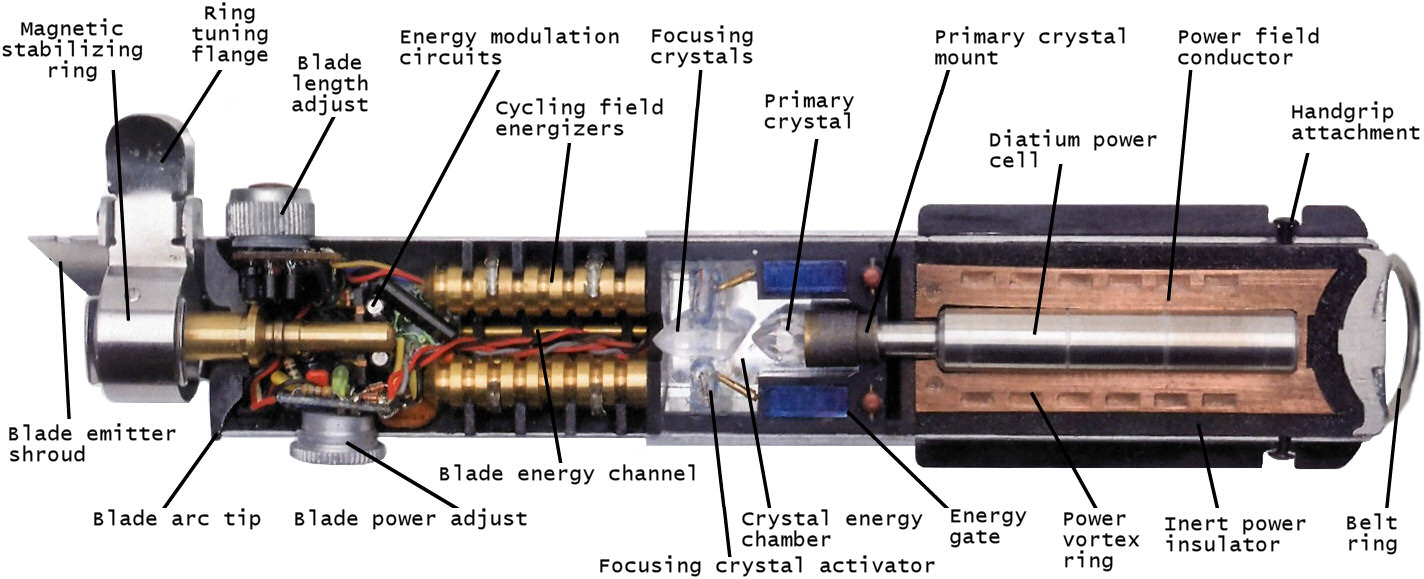Gadgets
It is Mine
For more on my quest for the new iPhone 3G on Friday (aka iPhone day), check out this post over at TUAW where I detail the day for you.
Also, as time goes on, look for more about my experiences with the new iPhone 3G. Meantime, here's a nice pic of the new device side by side with the old one. FYI, the new one is the one the left. You can tell because its slightly wider and also has that cool "3G" logo in the upper left corner.
<img src="http://cullrich.files.wordpress.com/2008/07/img-07811.jpg" alt="IMG_0781.jpg" border="0" width="450" height="381">
The Setup
Its been a long process, but I’ve finally managed to set up every bit of my home entertainment center. The biggest pain was running all the cables and trying to find enough power and the best way to have all the devices that need the internet be able to connect. But finally, it is done.
Here's a pic of the final setup. For a bigger one, complete with notes, check out the photo on <a href="http://www.flickr.com/photos/chrisu/2567411081/">flickr</a>.
<img src="http://cullrich.files.wordpress.com/2008/06/finalsetup.jpg" alt="finalsetup.jpg" border="0" width="500" height="331">
I must have this.

I don't <em>need</em> it but, of course, I really want it. I wonder if they're taking orders. <a href="http://www.nikkoamerica.com/nhe/dvd_projector_video.html">Check it out</a>.
Last Minute X-Mas Gift Thoughts
I like to take pictures. It's really fun and sometimes even results in a great photo or two that I can be proud of. So, owning several digital cameras (and a few film ones still as well) was not a hard decision for me. That's my new digital SLR in the photo there. The Nikon D300. A great camera.

So, if you're still wondering what to get that special someone on your list why not be like thousands of others these days and get him/her a digital camera too? They're fun and mostly easy to use and let you have a camera ready when you really need one. But now that you've decided to get some sort of digital camera, which one do you get? Its a tough decision and one with a lot of variables.
Fortunately, some people have taken most of the guesswork out of it and put together a few ideas on how to select the right digital camera. Interested? Well then, head on over here for the help you need on digital camera selection. Or, if you're like me and want more from your cameras and don't mind spending extra to get it, check out this guide to picking the right digital SLR camera.
Happy Shooting!
Can't Talk, Playing With the iPhone
Yes, I managed to snag one on Friday (the 8gb model, btw). Yes, its very, very cool. Yes, I will have more to say about it. Yes, I can’t say it here (blame AOL, not me). So please, look elsewhere for all things iPhone from me and other far more intelligent people. In fact, why not go here.
<img src="http://cullrich.files.wordpress.com/2007/08/2007063022401.jpg" alt="2007063022401.jpg">
Moving Again
No, I’m still sticking with Wordpress but I’m moving to a new host that will give me better control over the site. Wordpress is a great program and I will continue to use it over at the new host.
For the next day or two we may experience some issues as the URL of this here site changes hands to new hosts. I appreciate your patience and promise that this will be the last time I move this site around. Well, probably the last time anyway.
In the meantime, check out my <a href="http://www.laist.com/archives/2007/03/27/ask_the_macist_getting_an_appletv.php" target="_blank">article at LAist</a> concerning the new AppleTV. Should you get one? Read and see.
iPhone - Yes or No?

Over at LAist I've written a little piece answering a question from a reader who asks if they should get an iPhone or not. As an unapologetic Apple and Mac fan, I think my answers were put as well as I could put them. There are a lot of other pros and cons but I tried to settle on the main ones that I feel are worth it to normal cell phone users when considering an iPhone. Anyway, the piece is up so if you get a chance, feel free to take a look.
Blogging from a blackberry
And they said it couldn’t be done! Well, nobody really ever said that. Just thought I would give it a try. Blogging from a blackberry I mean.
Wow, that woman has a deep voice for a woman. I think that might be a man, baby. Starbucks has such diversity, doesn’t it?
Ok, gotta go. Off to do some work and then down to comic con tomorrow. What fun!
Tivo Tuesday

i have been thinking and writing about Tivo a lot lately so i though i would continue the trend, at least for today. so, in the spirit of total disclosure, i wanted to list my Tivo season passes for your enjoyment and to compare them to your own. plus, some friends like LAist editor-at-large jason toney already listed his so it seems like the right thing to do. although, he only listed his top ten but i have graciously listed every one of the shows that i season pass.
if for some reason you don’t actually have Tivo, please go out and get one as soon as you can. seriously, it it a great thing and will change your life for the better. i can’t believe i ever lived without one (or two). although, if you are one of those people who don’t watch TV at all then a Tivo isn’t for you. plus, if you don’t watch TV, you clearly have other problems.
oh, one or two notes about these lists. as i am lucky enough (or, unlucky as some of you may feel) to live in Los Angeles, Directv treats me pretty well. i am able to get all of the local network channels in high def like ABC, NBC, CBS, Fox etc. so i record most of the shows that i watch on the HD Tivo. makes sense, right?
the downside to that process is that the HD Tivo has only so much space, especially for HD content. so, to alleviate that problem, i also have my old Series 2 Tivo hooked up to a second standard def DirecTV receiver box. that way, i can record shows in SD and fill that one up as much as necessary. plus, as the Directv Tivo box doesn’t have networking capabilities, i need to record any programming on the Series 2 Tivo that i want to use with Tivo to go and burn to a DVD or whatever.
sounds simple right? it took a little time to work out the details but now it works perfectly. i don’t have as many season passes on the Series 2 Tivo but its really become more of a recording device for shows i might want to take off of the Tivo via Tivo to go.
anyway, without further to do, here are my much considered season passes from both of my Tivo boxes:
DirecTv HD Tivo:
- Battlestar Galactica
- Lost
- Veronica Mars
- Rescue Me
- Scrubs
- House
- Arrested Development
- Bones
- The Sopranos
- NCIS
- Rome
- The O.C.
- The West Wing
- My name is Earl
- The Shield
- Grey’s Anatomy
- Surface 18 E-Ring
- The Office
- Out of Practice
- Deadwood
Series 2 Tivo:
- The Daily Show
- The Colbert Report
- Aqua Teen Hunger Force
- Southpark
- The Simpsons
- Buffy the Vampire Slayer
- Angel
ok, maybe i do watch too much tv. no wonder it seems like i never have time for anything. some of these shows are not on right now but i don’t remove them from the season pass just in case i forget to add them back on. i am also going to add 24 to the list after i see the big season premiere this coming sunday. unless, of course, its total crap.
hasta la vista baby.
Blackberry is the new Black
 as many of you may know, i have been using the palm treo650 for a few months now as my primary cell phone/pda/etc. device. however, a few weeks ago, i decided that i had had enough of the treo 650’s “quirks” and switched to the blackberry 7100t directly from t-mobile.
as many of you may know, i have been using the palm treo650 for a few months now as my primary cell phone/pda/etc. device. however, a few weeks ago, i decided that i had had enough of the treo 650’s “quirks” and switched to the blackberry 7100t directly from t-mobile.
i know what you are thinking. am i not the one who talked smack against locked devices tied to one carrier? did i not spent extra money and get the unlocked treo 650 to avoid this exact trap? the answer is, of course, yes. as i have used the treo these last months i have come to realize that its a great device that does many things but none of them particularly well. plus, i have decided that despite some spotty coverage in LA, t-mobile has been a good company to work with and i don’t mind giving them my money (at least for one more year).
one of its major weaknesses of the treo 650 is the phone. i have come to realize that the phone part of a device like this is one of the most important parts. i need the phone to work and work as much of the time as possible. i understand network dead spots and all that and i can live with it. what i can’t live with is a device that after losing connection with the cell network, needs to be completely reset before it will send or receive calls again. this doesn’t happen all the time with the treo 650, but it does happen enough so that it became quite annoying.
the blackberry, in contrast, does not have this problem. it works well as a phone and gets reception in places i never had a signal with the treo 650, even with its external antenna. so, kudos to the blackberry on this score. also, if i am ever in a place with minimal or no reception (which happens very frequently here in LA) the blackberry doesn’t freak out and need to be reset. it simply waits until it has a signal again and then goes about its business without complaint. i like that in a device. i want to be able to use the device for what it is intended to be used for and not have the device get in the way or hinder that use. that’s a major reason i use a mac instead of a windows pc.
plus, the email functionality on the treo 650 is marginal at best. in order to improve it, i ended up having to install a third-part application called snappermail and not use the included versamail application (which sucks big time). now that i have been using the blackberry for a couple of weeks, i know what all the fuss is about. if someone sends me an email, the email comes to the blackberry. i don’t have to launch an application and call for the email and download it to the blackberry like i do with the treo. it simply is “pushed” out to my blackberry when it is sent and i have it. that’s a great feature that i didn’t know i wanted until i had it. now, i will never go back.
there are many other ways in which the treo falls short of what it was intended to do. it’s a great idea for a device that was poorly realized. the palm os simply isn’t robust enough to handle the demands put on it by a device like the treo 650. palm feels this way as well, i think, or they would not be putting out a windows mobile version of the treo and perhaps a linux powered one as well. i, of course, would love to see an osx mobile smartphone/pda/ipod but i won’t hold my breath for that one. although, it could happen. and i would be right in line to get one.
so, anybody wanna buy a slightly used unlocked treo 650?
Life with the Canon EOS 20D Digital SLR (so far)
I realize that when I write something here and say I am going to do something, I should probably do it. So, in that spirit, following are my much considered observations on the Canon 20D digital SLR. As a former Nikon user who previously had a Nikon D100 and used it frequently, the Canon has taken some getting used to. It’s not bad, just different.
Some people have also asked me why I switched from Nikon to Canon. My reasons are simple. I looked at the new Nikon cameras like the D70 and the new Canon cameras like the 20D and decided that I liked the 20D and its features. And, after a few test shots with the 20D, it felt right. So, that was it.
Plus, I originally had been a Canon user, owning the very cool EOS A2, before I ever got a Nikon so it was really more like I was going back than switching to something new. And, I had used one or two of the Canon “L” lenses that a friend owned and had really liked the way they work. Now, of course, I am in love with Canon “L” glass and that causes problems of its own because those suckers are expensive.
People always want to get into the Canon v. Nikon debate much like the Macintosh v. Windows debate. It is usually a hotly contested issue where people take opposing sides and defend those sides with near religious zeal. I look at technology as a tool. A tool that allows me to accomplish things and sometimes even to create things.
The big question for me is always what tool can i use to do something and almost as important, what tool will help me do what i want to do and not get in the way. I use a Macintosh because it helps me and doesn’t hinder me (not usually anyway). Windows simply takes more time to get working correctly and requires more diligent maintenance. The Mac just works. Turn it on and go.
The same holds try for my choice in cameras. The Canon 20D was easy to use right out of the box and with minimal effort, allowed me to take some decent photos. Turn it on and go.
Anyway, let’s get on with it:
First, here are some specs on the camera:
8.2 Megapixel: 3,520 x 2,344 pixel images. Also 2,544 x 1,696 pixel and 1,752 x 1,168 pixel settings. Choice of Regular JPG or Fine JPG. RAW mode and also RAW + JPG mode which lets you choose which kind of JPG you get along with your RAW file.
1.6x lens cropping factor. You have to buy a 10 - 22 mm Canon lens for ultra wide shots; any 17 mm or 18mm lens will only give an angle of view similar to a 28mm lens on 35mm film.
5 Frames Per Second Shooting Rate. Good for the sports shooter. Or, for me who likes to bang out several frames in a row to up the odds of a “keeper”.
9 Point AI Autofocus which is very good but still, not perfect. Compared to the D100 or the D70, it is much better but compared to the Canon “Pro” DSLR’s, and their 45 Point Autofocus, the 20D leaves something to be desired. Most of the shots I have taken are in focus and focused on the area i intended. Some are not. It could also be attributed to operator error so at the moment, until I take more photos, I will say the focus speed and accuracy is good.
ISO 100 - 1,600 in full stops. ISO 3,200 also if you enable it in a menu. This is pretty cool and provides a decent image. I don’t intend to get into a situation where I need this setting but you never know.
Mirror lockup. This is excellent for use with long telephotos on tripods for exposures between 1 and 1/30 second. Not found on the D100 or the D70.
The controls are in different place on the camera than they were (are) on the Nikon. Which, of course, makes sense as they are from different companies. I’m not sure why this didn’t stop me when I first examined the camera in a store but I guess I was not paying that close of attention to all of the differences between the Canon and the Nikon.
Nikon cameras, for the most part, all have similar controls in similar places. So, if you can use one, you can pretty much use them all. Canon does the same across its product line as well but as I am a switcher, I didn’t have the benefit of familiarity.
In the store where i first took some test shots with the 20D I was able to use it with little or no problem. It’s very simple to operate and takes pictures quite easily. Really, you could just leave it set on P or on one of the other “Auto” modes and happily snap away, assured that the camera will take very good pictures without much intervention from you, the user. With its 8.2 megapixel sensor and Canon’s Digic II system, the camera is very smart and can do a good job all on its own.
But really, this camera isn’t the one that you get if you are just a casual shooter looking for a point and shoot camera. This is a pro caliber camera that in the hands of even a somewhat experienced shooter can produce stunning results. I am not that shooter yet, but I am working on it. The more I use this camera, the more I like it. I still sometimes miss the D100. Not because I think the 20D lacks something but mostly because I was used to the D100 and I felt like I knew it pretty well.
Of course, after a time I will feel the same way about the 20D I am sure. The more you use something the better you get with it. I already have the photographic fundamentals as I have been shooting pictures for a long time. I just need a better understanding of my camera and its capabilities and quirks. Then I can start to take pictures that I can be proud of again. Until then, my percentage of “keepers” will stay pretty low.
Here is a list of my current main camera kit:
Canon EOS 20D Digital SLR Canon 580 EX Speedlight (powerful yet compact flash) Canon EF 24-70mm f/2.8L USM Zoom Lens (this lens rocks!) Canon EF 85mm f/1.8 USM Lens (best bang for the buck in Canon’s lineup) Canon EF-S 17-85mm f4-5.6 IS USM Lens (i like it and image stabilization is nice)
And, for fun, I also carry:
Canon Powershot SD300 Digital Elf Camera (i love this little camera and it takes some pretty damn good pictures. plus, its tiny and fits in your pocket)
Plus various other items and misc. stuff. All encased in my favorite camera bag:
The Lowepro Omni Pro with optional Hard Shell Case (i use a Pelican 1520) for travel.
Or, my new favorite camera bag, the Lowepro CompuRover AW which is a backpack that holds camera, lenses and laptop. It’s a cool bag.
More on my use of the camera and more observations as I continue to use it over the next few weeks and months.
Lightsabers: not just for the movies
In case you were wondering (and who hasn’t?), here’s how Lightsabers work. Cool.
Life with the PalmOne Treo 650 (part 2)
 As promised, here is part two of my review of the PalmOne Treo 650 phone/pda combo. To recap, I purchased the unlocked (as in no branding by a wireless company) Treo 650 directly from PalmOne and got it for the introductory price. Now, its a hundred bucks more expensive, which borders on the absurd. Of course, I also used to own the Sony Ericsson P910i so obviously i don’t mind spending money for tech gadgets that may or may not be worth the price.
As promised, here is part two of my review of the PalmOne Treo 650 phone/pda combo. To recap, I purchased the unlocked (as in no branding by a wireless company) Treo 650 directly from PalmOne and got it for the introductory price. Now, its a hundred bucks more expensive, which borders on the absurd. Of course, I also used to own the Sony Ericsson P910i so obviously i don’t mind spending money for tech gadgets that may or may not be worth the price.
I have had a chance to use the Treo 650 on an ongoing, day-to-day basis for many weeks now and following are a few observations and comments. First, i still like it. That’s a big one for me as many times the newness of something takes the edge off of what is bugging me about it. Second, its a pretty cool piece of technology after you make some changes to it and get it working correctly. Third, it definitely has room for improvement.
Out of the box, I attempted to use some of the built-in Palm applications such as VersaMail. I’m not really sure why VersaMail is even on the Treo 650, except maybe to frustrate me, so that was one of the first apps that I found a replacement for. My biggest problem with VersaMail? Even when it had downloaded new mail from my POP server or from my .Mac account and I had read those emails, it insisted on downloading them again and again and again, even though it was set to download “new” mail only. Not very useful. It never seemed to get the clue that those emails were not new and that I had, in fact, already read them.
Plus, it had the annoying habit of forgetting to download my email on the schedule I set up for it. I work with technology every day and people pay me to advise them on this stuff so I am by no means a novice or a layman. That said, I could not get it to work the way I wanted it too. So, I moved on. Unfortunately, even though I switched to the far superior and useful Snappermail, I am unable to delete Versamail because it is part of the ROM set that comes with the Treo.
Come on PalmOne, if you are not going to provide a decent app and force me to replace it, at least allow me to delete the offending app to save what meager memory apace you have left me with. It’s only fair. I’m sure someone, somewhere (Shadowmite?) is working on a way to get around this but I don’t have it yet so I a stuck with something I don’t use and would like to get rid of.
Palm should allow you to delete anything that you don’t want (application-wise, that is). They could still protect essential system files but everything else should be fair game. I don’t really need the “Welcome” or “Quick Tour” applications either (never run them, never will) so that’s two more that could go away. I wonder how much memory that would save?
Really, the root problem is the lack of memory and no foolproof way to run things from a secure digital card. Yes, I use PowerRUN to use some apps off of the SD card, Kinoma Player and Adobe Reader are two examples. But if you tried to run something more vital, it would cause a freeze and require a reset. This to me is not good. Maybe in the Treo 700.
As for other third-party applications that I use, here is a list of the ones currently on my Treo:
Vindigo - Restaurant and other listings by city (I have Los Angeles and Pasadena on mine currently) Documents to Go - Access Word and Excel Files on the Treo (this comes with the Treo but it can be deleted) Kinoma Player - Plays video and also allows you to access photos PowerRUN - Application for transferring things to the SD card and running them from there Snappermail - Full featured mail program for POP and .Mac Splash Photo - Photo catalog program Uninstall - Allows you to remove most Applications (even some parts of built-in ones) and removes them clean Verichat - IM client for AOL, Yahoo, etc.
These all serve their purpose and work well on the Treo with few, if any, glitches. VeriChat occasionally has trouble signing on to AIM but that may more be a function of my use of a .Mac account rather than a problem with the application itself. It has no trouble with my Yahoo account. I also use Missing Sync for synchronization even though iSync worked just fine on its own. I like the added feature of being able to mount the SD card to the desktop and copy things to and from it. It’s cool and worth it to me.
So, the PalmOne Treo 650 is a good device despite its shortcomings. It’s not perfect and sometimes freezes (about once a month or so) and needs to be reset. This seems to happen most when it has tried to access the T-Mobile internet to download my mail and was unsuccessful for lack of signal. The lack of signal seems to be the one common reason when it freezes so that’s what I feel is the problem. When I am not someplace like the Hollywood Hills and have a clear signal, I experience no problems.
I suspect that the Palm software is about at the end of the line for usefulness in a device like this. As these devices get even more complex, they will require a multi-tasking OS such as Linux or even a mobile version of Mac OSX (I can dream). The Palm OS is well designed and proven after many years of use. But at this point, its beginning to show its age.
Perhaps in the Treo 700, or whatever its called, we will finally get the multi-function phone/pda that we have all wished for. Until then, the Treo 650 is a worthy stepping stone on the road to that goal. As long as you don’t mind a few bumps along the way.
Life with the PalmOne Treo 650
I have had a chance to use my new Treo 650 from Palm One for about a week and a half and am ready to make some observations and comments on it. First, a little background. As before, I am using T-Mobile in Los Angeles. I purchased the Unlocked Treo 650 directly from Palm One before their unfortunate decision to raise the price a hundred bucks.
As I have already ranted about that, I will spare you it again. My transition from my previous smartphone, the Sony Ericsson P910i, was simplicity itself. I took my SIM card out of the Sony and put it in the Treo, turned on the phone application in the Treo and was able to make calls immediately. Also, my internet and wap settings were preserved and i was able to browse the web from the Treo, using the included Blazer web browser, and send text and picture messages. All without having to enter any new settings.
All in all, a good start for the Treo 650. Then, I began the process of setting up my Macintosh desktop, a Dual 2Ghz G5, to sync with the Treo via iSync. As this is a Palm-based device, this too proved to be very simple. I installed the Palm Desktop software and the Palm conduits (you need them even if you intend to use iSync later). Then, i installed the iSync Palm conduit, went to the conduit settings and enabled iSync for my Treo (which is cleverly named chu, after me).
Then, in the iSync application, the Treo icon appeared and I set it to sync my address book and ical calendars. I then connected the sync cable, navigated to the hotsync icon on the Treo and went for it. Unlike my previous experiences with the P910i, I am happy to say that they first sync went off without a hitch. As it was the first time, it took several minutes to load all of my contacts and ical data. Subsequent syncs have gone much, much faster and have resulted in no errors so far.
The Treo 650 comes bundled with some applications such as Documents to Go for viewing word, excel and powerpoint docs, Versamail, for sending and receiving email and a web browser called Blazer. All of these apps are installed the first time you sync as well, which also contributes to the long duration of the first sync. And, as this Treo 650 has bluetooth, it has also synced via that interface with no problems. However, sync takes even longer that way so if you plan on installing any software or moving large documents, its better (and faster) to use the usb cable.
Now, a few bad things. First, the included email software, Versamail, is not very good, at least for me. It has the bad habit of downloading every email each time it syncs, even ones that I have deleted and told it to delte from the server. That gets annoying. Plus, I have had it set to retrieve my email from my main two accounts at one hour intervals throughout the day. Unfortunately, it is only successful about half the time and twice it has frozen to the point that I have had to perform a soft reset of the Treo to get it to work again. Not so great.
So, I dumped it in favor of another email program called SnapperMail. So far, SnapperMail has performed perfectly and has done exactly what I want an email program to do. Get my email. SnapperMail, sadly, is not free but for me, its worth the price. Your mileage may vary and you may find that VersaMail is enough for your needs. It just wasn’t for me. My intention is for the Treo to mitigate the necessity for me to carry around my Powerbook all the time. Don’t get me wrong, I love my 12“ Powerbook. It rocks. However, the Treo 650 is much smaller, lighter and has a good battery that can be recharged in the car, if necessary.
While we are on the subject of batteries, the Treo seems to have a pretty good one. I use the Treo 650 every day to make calls, check email, browse the web, take photos and for many other things. I have yet to run out of battery power during the day. I do charge it every night but even after a ful day of use, the battery is usually only about half gone, if that much. So, that’s pretty good battery life in my opinion. Plus, with the new file system, if I did run out of power, I would not lose the items stored in the memory of the Treo 650.
This is a great improvement over the Treo 600. Although, this feature has angered some treo 650 users because although the new file system has this one big advantage, it also makes programs and files take up more space so consequently, the Treo 650 actually has less usable memory than the Treo 600. While I applaud Palm One for making improvements, would it have killed them to up the internal memory to 64 mb or even more? Even the P910i had more internal memory. Maybe that will come in the next version of the Treo.
In the next installment, more usability stuff along with web browser comparisons and IM clients.
Got it. A new life with the Palm One Treo 650.
 I now have the new Treo 650 in my hands and am beginning to put it through its paces. So far, great gadget and no big complaints. I ordered it unlocked, directly from Palm One and am using it with T-Mobile in Los Angeles.
I now have the new Treo 650 in my hands and am beginning to put it through its paces. So far, great gadget and no big complaints. I ordered it unlocked, directly from Palm One and am using it with T-Mobile in Los Angeles.
Having never used a previous version of the Treo, I don’t know if this is an improvement or not. I think it probably is. Plus, as it is Palm based, it will be much easier to use with my Macintosh. I intend to test it and will report back with what I find. Stay tuned.
More with the Sony Ericsson P910i
It’s been another week or two with the Sony Ericcson P910i and I have a few more observations and will try to answer some questions people have been asking about it.
First, to clarify, I purchased the phone from a retail store here in Los Angeles. It was unlocked and unbranded and I think just off the boat from the UK. My current cell provider is T-Mobile. All that was necessary to get the P910i working was for me to take the SIM card out of my old phone, a Sony Ericsson T610, and put it in the new phone.
The P910i was able to read the SIM card and get my contacts and cell provider info immediately so I was able to make an receive calls. The next step was configuring the phone for SMS text messages, MMS multi-media messages and for T-Mobile Internet. That was and can be accomplished relatively easily by using either the Sony Ericsson support site for the phone or using T-Mobile’s own configuration site.
Both sites work in essentially the same way in that you click on what you would like to configure, say SMS text messages, and then follow the directions to have the settings sent to your phone wirelessly. The phone gets the settings and uses them to auto-configure itself and that’s pretty much all it takes.
I used this method for setting up text messages, multi-media messages and T-Mobile internet. The two sites differ in that on the Sony site you need to select the phone, select what you want to configure, select your wireless carrier and then have the configuration setting sent to your phone. The T-Mobile site only needs you to select what you want to configure, select your phone and then send the configuration through.
Of the two, I prefer the T-Mobile site as it is from the carrier I use so I feel that the settings will work better. I don’t really have anything to back that up, its just my preference. You can probably use either and be fine.
As for usability, I am getting pretty good with the phone. I now have it set up to check my POP email every hour via T-Mobile internet and that works every time. You can also set it to do IMAP if you want but my accounts are all POP. I can also use it to instant message with AOL, MSN, Yahoo and even ICQ using a third-party tool called IM+ from Shape Services.
Also, I am using a couple other third-party apps, AvantGo and Resco Photo Viewer. Resco Photo Viewer I like better than the native photo viewer that comes with the phone. AvantGo is still in beta so it has a few bugs and is pretty slow but still, its kinda cool.
I have solved my bluetooth issues, at least for the moment, by doing a clean install on my 12" Powerbook and then paring the phone and the Powerbook to use iSync. That has worked four or five times in a row so, fingers crossed, it will keep working. I’m not saying that wiping your computer and reinstalling OSX is a good work-around, I just happened to have to do it anyway due to another issue to it worked out.
Other than that, I still love the phone. It gets great signal, sends email, text messages, pictures, instant messages, reads word and pdf files, browses the web (albeit at GPRS speeds. yawn) and is not that big and looks cool. Plus, it takes pretty good pictures and video and finally syncs with my Mac using iSync. What more can you want?
Oh, I almost forgot, it does give me some sort of error, as indicated by a yellow icon with an exclamation point, during certain calls that I have made or received. I think it might have something to do with encryption of calls but I haven’t gotten to the bottom of it yet. I’ll let you know.
Also, I have tried to update the phone’s firmware using the Sony Ericcson Update Service but as of yet have been unsuccessful. You need to use a Windows machine and the two I have don’t seem to be able to manage it. I am going to be building a new Windows gaming rig in the next week or so (so I can play Half Life 2 as God intended, of course) so I will try to update using that pristine install of Windows XP. I’ll let you know on that one as well.
Cheers.
Life with the Sony Ericsson P910i
The saga continues. To reiterate, the P910i is a great device. It does it all: phone, decent camera (still only VGA but a vast improvement over my previous T610), video, web browser, works with ichat, AIM, Yahoo, MSN, email, calendar, contacts, reads word, pdf and excel files and a crap load more things. It has completely replaced my Palm and cell phone. For my purposes, it works as advertised and does the job with style. I purchased it unlocked from Avi at World Wireless in Beverly Hills. I use it with T-Mobile and have had no issues.
I have had more time to work with the phone and wanted to elaborate on my previous post. So, here goes. f I have any complaints its because i’m a Mac person. If I used Windows, I would have nothing to complain about (except Windows). The phone includes software for Windows which works perfectly to sync the phone with Outlook, install apps, etc. using the included usb cradle or bluetooth. If I didn’t have a Windows machine around, I would not be able to install any software as far as I can tell. Nor would I be able to update any of its software or the phone’s firmware using the Sony Ericsson update service. That’s a bummer but I can get around it.
As for iSync and bluetooth, it has been an interesting few days getting that to work. I was able to pair the phone just fine with my G5 and Belkin bluetooth adaptor. When it came to the services page, the only two things available were to use the phone with address book (good) and as a modem. Sadly, the option for sync was not available.
Undaunted, I launched iSync and looked for new devices. To my happiness, the P910i showed up and I was able to add it as a new device and then proceeded to sync it for the first time. It all worked perfectly. Contacts and calendars were carried over and the sync had no errors. I though that was it. Unfortunately, it wasn’t.
Subsequent attempts proved unsuccessful unless I first paired the phone and the computer again to establish the relationship prior to using iSync. If I did that, it worked. If not, iSync gave an error that it could not communicate with the device. I even went to far as to try it with Tiger but met with similar results. I hope nobody at Apple is reading this as I might have just violated my NDA but if you are, how about an iSync update please? This should be an easy fix.
Even that workaround didn’t last though. It stopped working at all after a few more attempts so I looked around for another solution. No third-party software is available as of yet (at least that I know of) which will allow me to sync with iCal and Address Book. After much research, I found a couple of sites devoted to making the P900 work with iSync. Those hints and tips seem to have done the trick. Even though they apply to the P900 and in iSync it now says P900, it works fine. The work-around involves editing of a couple of plist files so it isn’t for the novice but after I did it, syncing worked again and has worked on subsequent attempts over the last week.
As for other practical considerations like reception quality or battery life I can say that I have never used a better phone here in LA. Calls go through and don’t get dropped. Some of the credit probably goes to T-Mobile but the phone performs well. I get reception where others, even fellow T-Mobile users, do not. So it has to be the hardware that is superior as well as the network. It is somewhat of a battery hog although I have never run out of power yet. I do plug it in to charge every night and also have a charger in the car, just in case.
So really, my only major problem with the device is how it works with iSync which isn’t the devices fault. Other than that problem, which now seems to be solved (at least for the moment) I love it. I do wish there was more software for it too, like for Palm, but I think that’s coming sooner rather than later as more devices start to use the Symbian OS.
As I continue to put it through its paces, I will post some more updates.
Can you hear me now?
I’m putting my new cell phone / pda through its paces for the last few days and so far, so good. I decided to bite the proverbial bullet and go for the Sony Ericsson P910i. It’s a phone, a Symbian OS based pda, an mp3 player, a camera and a bunch of other stuff. In short, its a way cool gadget. I wrote about it earlier.
I have only had it for a few days so I don’t have much to say in regarding long-term usability and reliability but I have used Sony Ericsson products before and found them to be quite good. I’m sure the P910i will be no exception. My only complaint so far has been the less than stellar bluetooth synchronization with my Macs using isync.
I’m not saying that the P910I doesn’t sync with my computer using bluetooth and isync, its just a little temperamental. At first, it worked fine. On subsequent attempts, I would say one out of two times it will work. Not terrible but not what I have come to expect from my previous Sony Ericsson phone, the T610, which would sync flawlessly every time.
I have found several helpful sites that may give me the info necessary to solve this problem. Really though, it seems like its either a problem with the phone itself or with isync. Granted, the phone isn’t technically available here in the States yet so to expect it to work flawlessly is, I suppose, too much to ask. However, bluetooth is bluetooth and my previous product from the same company worked flawlessly. So, I could also make the argument that it should work flawlessly as well.
Perhaps when Apple updates isync it will work better. I have not had a chance to test it with Tiger yet but I will shortly. Until then, I will keep using it and testing it. My next challenge is trying to figure out which songs to use as ring tones for my various friends. Yes, I am a geek. So?
Cheers.