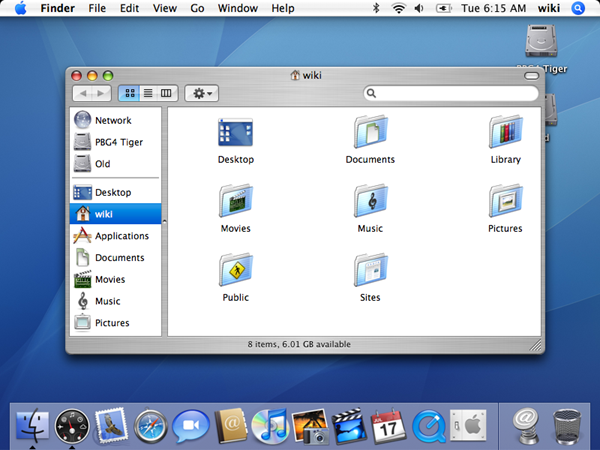Software
Some Apple WWDC 2014 Keynote Reactions
 Today at Apple’s WWDC event in San Francisco, Apple CEO Tim Cook, and other key players at the company, took the stage at Moscone Center to announce some of the new and cool stuff such we can expect from Apple over the next year. In a word (or two), it was pretty exciting.
Today at Apple’s WWDC event in San Francisco, Apple CEO Tim Cook, and other key players at the company, took the stage at Moscone Center to announce some of the new and cool stuff such we can expect from Apple over the next year. In a word (or two), it was pretty exciting.
Yes, I’m sure it’s partially because I’m a long-time Apple fan and I use their software and gadgets on a daily basis. I also just love new, shiny things. But whatever the reason, I do usually have a very positive reaction to what’s announced at events like these.
It’s usually later that I become disappointed when things don’t work exactly as advertised. iOS 7, I’m looking at you.
However, today I’m optimistic and with the announcement of iOS 8, OSX Yosemite and more, I am pretty excited. For now.
Sadly, we didn’t get any new hardware to ogle today, but that was to be expected. WWDC is, after all, a developer conference. For software, not hardware. Still, new hardware is a lot more sexy than new software, at least most of the time, so it was missed even though I didn’t really expect to see it
Fortunately, a lot of the software and features announced today are pretty darn cool. Some of the new goodies I’m most looking forward to using are things like iCloud Drive (let’s hope the pricing is more competitive), Handoff, the ability to have both iMessages and SMS on all your (Apple) devices, WiFi Calling (voice calls over WiFi), Health and Homekit, which allows the iPhone or iPad to control smart devices in the home such as lights, garage door openers and the thermostat.
Those seem to have the most potential to make a difference in my own life. But there’s a lot more coming, and after I’ve had a chance to mess with both Yosemite and iOS 8 for a week or two, I’ll share some more thoughts.
Until then, I think my favorite new feature so far is probably Handoff or the improved camera and photos apps. Having messages, documents and more synched across my iPhone, iPad and Mac is pretty nice. If it works as advertised, I can see that being very useful indeed.
Plus, I’m always looking for ways to take better photos more frequently. As they say, the best camera is the one you actually have with you and with the improvements to the photo and camera apps in iOS 8, plus the fact I pretty much always have the iPhone with me, it may actually be the best camera. That would be nice.
Of course, it remains to be seen what any of these new features really mean for me in the long run. Will any of them improve my life in any measurable way? Who knows?
I do know that it’s fun to speculate and try new things to see what you can do with them. It makes life that much more interesting. So, on that note, I’m off to download some new software. Wish me luck.
The First 24 Hours With iOS 7
As promised, I’m back with more on Apple’s latest iOS offering, a “little” update known as iOS 7. Things started off a bit rough yesterday as I tried to get iOS 7 to install and activate on my test iPhone 5 (CDMA) in order to get to know it better. I was able to install the beta but then could not activate the phone. The result was, effectively, a bricked device.
Fortunately, I was able to boot the iPhone into DFU mode and revert to iOS 6. I actually ended up doing this twice due to trying alternative install methods using iTunes. One, the usual wipe and restore and the other an upgrade to iOS 7 over an existing install of iOS 6. Neither of these resulted in the iPhone going all the way through the activation process.
What finally ended up working was a wipe and restore using Apple’s development tool for iOS (and OS X) called Xcode. Using Xcode I was able to wipe and restore iOS 7 to the device and then, this time, the activation completed and I had a working iPhone. This was after several hours and went on into the night.
Consequently, I haven’t had a lot of time to get into the intricacies of the new OS. However, I did have a chance to play with it a little bit and following are my thoughts so far.
First (and this is a big one), I’m not sure I like the new look. Sure, the skeuomorphic aspects of iOS 6 are pretty dated and probably needed to go. I won’t miss the leather-bound elegance of the Calendar app or the simulated wood grain of iBooks. I’m just not sure iOS 7 is going in the right direction either.
In its present form, I find the font and lines around elements too thin and the colors too similar to be very distinct. In my several hours of use I’ve found myself clicking on the wrong thing or trying to slide something to the left or right that can’t actually be slid. Plus, the contrast between UI elements seems much more muted as well. When everything is flat and looks similar with similar colors and little contrast, it’s difficult to tell which elements can be interacted with and which can’t.
I find this especially true when using the new keyboard. A key with a thin black line around it over a light grey background is harder to hit, at least for me, than a key with a heavier line against a darker background. Contrast is good and not something to be scared of. Of course, more contrast makes things look less flat. I get that.
I also get that I’m not a designer, but I have participated in the design of many projects and supervised designers of various kinds over the years. I also know what I like and what I think looks good. And I’m not sure this color scheme and lack of contrast is it. Although, maybe it’s because I’ve haven’t spent much time with the Yahoo Weather app.
Yes, I know, Jony Ive is a genius and I can clearly see what he was going for with iOS 7. You only need to look at the man himself and see what his wardrobe looks like to know he’s not a fan of contrast. He prefers uniformity and order. And there’s nothing wrong with that. But that doesn’t mean his taste is the right taste for everyone. Some people might prefer things to be different. I might be one of those people.
As this is a beta, and an early one, many things also don’t work as expected or seem unfinished. This is especially true with a few apps I use regularly, like Gmail, that haven’t gotten the memo about using the new keyboard. Consequently, when you need a keyboard in the Gmail app, the old one pops up.
This is actually one of the ways I know I don’t like the new keyboard very much. I still have occasion to use the old one and find it much easier to type on than the new one. I’m also not a fan of the seemingly arbitrary change from lines to dots to show cell network signal strength. I didn’t mind lines. What’s wrong with lines? They were used quite a few other places in the new UI, why not for signal strength?
I’m also not sure why I now can’t double click on the home button to get a list of running apps, press and hold on one of the icons to get it to vibrate and then press the “X” to quit it. I’ve had more than a few apps crash on me so far and the old way to get them to work again was to make them stop running and then launch them again. Now, it’s all different.
The way you do it now is to double click on the home button to get thumbnails of the running apps. Then, you swipe the thumbnail upwards to close an app you want to quit. I was able to do it but I also found myself bringing up the control center from the bottom of the screen several times too. Maybe it’s just me, but it seems like a rather convoluted “new” way to accomplish a previously simple task.
On a positive note, I do like the new static wallpapers and that cool 3D-looking effect when you move the iPhone around. Plus, the motion wallpapers are kinda nice too. I’m using one right now, in fact. I don’t know what effect they will have on battery life but so far, somewhat surprisingly, I’m getting pretty much the same battery life as when the iPhone had iOS 6 installed on it. Let’s hope that continues.
With any massive change, there’s bound to be bumps and rough edges. None of my issues with iOS 7, at least so far, are hugely annoying, would prevent me from continuing to use it or make me switch to Android. Although, I’m entertaining that thought for other reasons. But that’s a subject for a future article (or two).
I’m sure as iOS 7 matures, many of the things that bother me about it will be addressed and corrected. At least I hope so.
Once I’ve had more time with iOS 7 I’ll bring you another exciting round of observations. I’m also going to be installing the new version of OS X, code named Mavericks. More on that later too.
Still More Useful and Interesting Things
As life returns to normal (or at least my version of it) I realize it’s been several days since I last put some useful and interesting things up here.
So, with that in mind, here’s some more for you:
• Have trouble getting people to do what you want? Maybe this technique can help.
• For the screenwriting nerds out there, John August and his team have come up with a new version of the venerable Courier font, called Courier Prime, to use when writing your scripts. I’ve switched to it and it’s quite nice.
• If you have a girlfriend who would love this as a gift, marry her. If you already did, kudos to you and it makes a nice Valentine’s Day gift too.
• Here’s a complete collection of Mac OS X install disks. I think I still have all of mine too. Yep, Mac nerd right here.
• Have and iPad? Want to use said iPad in the kitchen or other place where it might get wet? You want one of these.
• I like talented people doing cool things, so I like this. Granted, I know Brian so I may be a bit biased. But still, it’s pretty cool. BTW, you should also read his book. It’s very funny.
• Last, but not least, Tom Witkin’s Poster app for iOS is for posting to a Wordpress site and is very awesome. It’s become my new favorite and I now use it pretty much every day. Check it out.
A New iPad Writing Update
As previously mentioned, I’ve been trying to write with the iPad as much as possible instead of using the MacBook Air or any other OS X-powered Mac. After a couple weeks of doing this, I’ve got some thoughts to share.
First, and this should not come as a surprise, I love almost everything about the iPad as a device. It’s extremely portable and has amazing battery life, even when used for several hours of work and pretty much continuous syncing of Dropbox via Verizon’s 4G LTE. I can only imagine the portability and battery life are going to get better and better as we see newer versions of the iPad.
As a device used for content consumption, the iPad also excels. If you want to watch a movie or TV program via Netflix or iTunes, the iPad is your best choice. The screen is excellent and the afformetioned battery life can get you though several programs during a long plane ride to Hawaii, or wherever you’re going. It also features an impressive collection of apps devoted to bringing you content.
On that note, the iPad is excellent for reading books via the Kindle or iBooks app or comics using an app like Comixology. I also enjoy checking out news, Twitter, Facebook and my Instagram feed using an app like Flipboard. These kinds of content consumption, and the quality experience they provide, are all pretty much a given.
Writing On the iPad with Final Draft and More
Even though I’ve had an iPad since day one, I haven’t really embraced it as a pure writing tool and it hasn’t completely replaced my laptop for that purpose as I hoped it would. I have used it for some writing, and various other tasks like watching videos or perusing Flipboard, but I still found myself turning to the laptop for any work for The Flickcast or for this site, especially when editing pictures or embedding video were involved.
However, I recently discovered that the iPad is particularly great for writing at least one thing: scripts. I discovered this fact when I finally got around to using the Final Draft Writer app for the iPad that I’ve had installed for some time but basically ignored in favor of its Mac OSX-based brother.
In short, the Final Draft Writer app is quite intuitive and works extremely well. And, much to my surprise, it’s very usable without an external keyboard. I just type on the screen. That’s a big plus when it means you only need to carry an iPad in your bag which, even compared to my 13" MacBook Air, is still lighter and much more portable.
Plus, the Final Draft Writer app integrates with Dropbox so I can work on scripts and then save them to the Cloud for later editing on the MacBook Air, desktop or even the iPhone (if I’m really bored in line at the DMV or something). Sorry, no Google Drive integration yet, just Dropbox. And yes, to take advantage of this feature you do need an iPad with a data connection (I have the Verizon 4G LTE version) or, of course, available WiFi.
Still, the combination of the Final Draft Writer app, Dropbox integration, the retina display and long battery life of the iPad and no need for an external keyboard, makes this an excellent alternative to a laptop or desktop. In fact, I’m going to try using the iPad exclusively to work on my various scripts for the next couple weeks and see if I can leave the desktop and laptop behind.
I’ll keep you posted.
And before you ask, no, I’m not writing a script called “The Swans of Brooklyn.” That’s a demo script that comes with the software.
Keyboard Considerations
I’ve been trying to use just the iPad 2 for a few days to do my writing work and I came to the conclusion that I need a keyboard. That’s not to say that typing directly on the iPad 2 wouldn’t work for most people, or for me under different circumstances, it’s just that right now my fingers are a bit sore and it’s time to explore other options.
Fortunately, I already have a solution. I’ve dropped some hard earned cash on a keyboard case and stand combo from Incase. It’s called the Origami Workstation and it features a place to hold your Apple Wireless Keyboard (I already had one of from a previous experiment) and to hold you iPad or iPad 2 either vertically or horizontally. I usually pick horozontal, just in case you were wondering.
With the iPad 2 and keyboard in place things have gotten much easier on my hands and fingers. Yes, I realize having to bring a keyboard with you begs the question as to why I don’t just use the MacBook Air. That’s a valid question and one I could answer by just saying I just don’t want to. The truth is I’m not just doing this just for me. I’m doing it for you. For those of you who want to know if you can get along and get work done with just an iPad 2 and that’s it. The answer is, so far, yes you can – unless you have a problem like I do. In that case you need to make some adjustments. Problem or not, the iPad 2 is especially useful if you’re a writer, or some other type of creative person, who’s job it is to put words in a certain order and upload, print or otherwise share them with people. It really is a great tool. It’s likely if my hands were a bit younger and I haden’t spent the last ten or more years pounding keys I would have gotten away without using an external keyboard. Sadly, I can’t. You might be able to, however. And you should try. It makes the idea you can bring a small device like the iPad 2 with you, and that’s all you really need, that much cooler. My needing to use a keyboard doesn’t change the fact that the iPad is a great writing tool and so far has proven to be very useful in my everyday work. Now to get back to it. I’ll let you know how it’s going, don’t worry.
The Great-ish Writing Experiment
I think in the spirit of trying to make things work, and also challenging myself a bit, I’m going to try to use the iPad 2 as a writing/blogging tool as often as I can. Let this post serve as the first-ish example of that. I say -ish because I’ve already done at least one or two with the iPad 2, but that was before. Now, I’m going to take it more seriously and consider it more of an experiment, or test , then I did before. One of the first questions to ask when embarking on a journey such as this is do I use the built-in keyboard on the iPad 2 or do I use an external one? It’s an important question because, to be honest, my fingers do get kinda sore when using just the iPad 2’s touchscreen keyboard. However, that may be more a function of the fact that by the time I start using the iPad I’ve already been typing for a few hours. Maybe my fingers would hurt no matter what? I suspect they would. So, with that in mind I think I will try to use the touchscreen keyboard for now and see how it goes. I’ve got an extra Bluetooth keyboard I could use but that sorta defeats the purpose of using the iPad if you have the also lug around a keyboard. At any rate, I’ll know soon enough if my fingers can’t take it and then I will consider other options. Fortunately, as I discussed in an earlier post, the rest of the writing/blogging experience shouldbe pretty good on the iPad 2. I guess I’ll find out. In case you’re the sort of person who likes to know the more technical, nuts and bolts kinds of things, I’m going to list the tools I will be using during this experiment. Here they are: Apple iPad 2 (of course) - Apple’s device excels at so many things and has a battery that lasts a long time. It has become an indispensable part of my daily work (and fun). Blogsy - This is the primary blogging app I’m using. It allows for complete control over posts and offers the ability to insert photos and video. Pretty much everything you need and pretty easy to figure out and use. IResize - This is a great app that allows you to resize images to fit in a blog post or other writing. You can load any picture from your Photos on the iPad and change the size, resolution, etc. and then save the changed version for use in other apps like Blogsy. IAWriter - This app let’s you get back to basics and just write. It removes distractions and lets you focus on the words. Plus, it syncs with Apple’s iCloud and its own OS X desktop version to allow you to work on whatever you want and have it available on the iPad or your Mac with whatever changes you’ve made already there and synced. Other tools: Pages - Appple’s own writing App is pretty good and I used it quite a bit before IA Writer and Blogsy came into the picture. Now I use it less frequently, especially as oit doesn’t support sync across the mobile and desktop versions using iCloud as IA Writer does. At least not yet. FDX Reader - Sadly, my favorite screenwriting app Final Draft doesn’t have and iPad version yet. I’ve been assured one is on the way, but until then, I still need to use the MacBook Air when I want to write in Final Draft. However, I can at least read scripts in Final Draft format (instead of PDF) on the iPad by using the terrific FDX Reader app. This app allows you to load scripts written in Final Draft and saved as .fdx files and view them in their native format. Very useful and saves you the time and effort of saving scripts as .pdf files plus if your a writer on the go or collaborating with another writer it also makes it easier to quickly review the current draft. So, this is my challenge and those are the tools of choice. Of course, figuring out what you want to do and choosing the tools to accomplish a task is often the easy part. The hard part is doing the actual writing. I’m goin' in, wish me luck.
Writing On the iPad
Since the iPad first came out I was hoping it would completely take the place of my laptop for most things. I was especially hoping it would allow me to use it when I go to events like Comic-Con in San Diego and other places I’m covering for The Flickcast that require me to post to the website during the day. Unfortunately, as an early adopter, I got one of the first iPads released. And although the hardware was darn good, the software, and in particular apps for blogging, left something to be desired. Cut to today and I’m using the iPad 2 and there are lots more apps out there to do most of the things you want to do on the iPad. Sadly, there’s still a shortage of good blogging apps. Fortunately, all you really need is one. I think I’ve found that one. Or, at least I’ve found one that’s as close to perfect as I’m going to get right now. What’s the name of this amazing, life changing blogging app? Blogsy. It does most of what I need it to do in the writing area. I can write a post in either HTML or visual mode, add photos and videos and set it to publish. Combine that with resizing photos using the great iResize app and the iPad has become almost a complete replacement for my Mac laptop. It does take a bit of time to get used to blogging on the iPad and also, typing on the screen itself is a bit hard on the fingers. Still, for short things like blog posts (just like this one!) it works very well. I’m going to be using Blogsy more and more and I’m sure I will find things I don’t like about it. Still, it has enough going for it already that I’m very pleased and happy I found it. Also, I’m sure they will improve it over time with updates.
Testing the Ecto Beta
Just a quick post to test out the new Beta of Ecto, my blogging software of choice. So far, so good. Especially considering the last verion of the Beta would not talk to my blog at Wordpress. Now, it does. Thanks guys at Ecto for all the hard work. It's a good program and well worth the 20 bucks so give it a try.
Also, I'll be back to more frequent writing here and at other places too pretty soon. It's just taken a bit of time to get back into things. I'm sure you can understand.
Video Questions, SXSW and the Busy Tony Pierce

Oddly enough I can't embed a video here from a site called <a href="http://www.jumpcut.com" target="_blank">Jumpcut</a>. Even though the video is an interview with WordPress co-founder <a href="http://en.wikipedia.org/wiki/Matt_Mullenweg" target="_blank">Matt Mullenweg</a> conducted by LAist head honcho and all-around cool guy <a href="http://www.tonypierce.com/blog/bloggy.htm" target="_blank">Tony Pierce</a>. You would think they would make an exception this time, but no.
So, I can only link to LAist where the <a href="http://www.laist.com/archives/2007/03/14/sxsw_interview_with_matt_1_of_wordpress.php" target="_blank">video is</a> for you to have the opportunity to enjoy it. I find the whole situation pretty ironic. Oh well, at least Matt seems like a nice guy even if I sometimes don't quite understand the rules around here -- as in why YouTube videos are ok and Jumpcut videos are not. Still, glad to be here and: Go WordPress!
Tony was very busy and also got several more interviews while attending <a href="http://2007.sxsw.com/" target="_blank">SXSW</a> in Austin this week. Some of them include the <a href="http://www.laist.com/archives/2007/03/14/the_twitter_boys_answer_obvious_questions_in_austin.php" target="_blank">guys who started</a> Web 2.0 "it" site of the moment <a href="http://www.twitter.com" target="_blank">Twitter</a> as well as and <a href="http://www.laist.com/archives/2007/03/12/interview_with_mary_colvig_of_mozilla_discussing_firefox.php" target="_blank">interview with Mary Colvig</a> of Mozilla. Some interesting stuff -- especially if you love the tech like I do and are also super-jealous of Tony for being able to attend SXSW this year. Next year, dammit, I'm there for sure.
Oh, the picture has basically nothing to do with this post at all. Its just something I used over at LAist for a recent <a href="http://www.laist.com/archives/2007/03/16/tech_news_roundup_viacom_google_jack_thompsons_smackdown_and_yahoos_betrayal.php" target="_blank">Tech News</a> post and I liked it. Happy weekend all.
Going to Mars (Edit)
![]()
As much as I love ecto and all its blogging goodness I sometimes wonder if something better is out there to suit my needs. So, I have decided to give Mars Edit a try. I only downloaded it this evening and this is the first post with it. So far, so good. Over the next week or so I am going to put it through its paces, kick the tires and generally see what's what with the program.
Then, as I often do, I will give it a thumbs up or down and say some reasons why. Until then, happy blogging all and to all a good night.
New OS, thy name is Leopard

in case you have been living in a hole or something, apple released details on its new upcoming OS, codename Leopard, this week. all the gory details can be found at the various sites that cover this type of thing. for me, either engadget or the unofficial apple weblog are where i would go for all the goo deets.
for the moment, i’m more interested in the new version of leopard server, set to be released at the same time as the version for the desktop user. things like shared calendar via an ical server, a wiki server, an ichat server and many other things make this a great leap forward for apple in the server space and may help to move more people to the mac platform and replace those annoying microsoft exchange installations.
oh, i guess i should fess up and also say that i am really looking forward to getting my hands on a new mac pro desktop. those baby’s look pretty sweet (well, they look like a g5 tower but the specs are sweet in any case). although, i think i will wait for leopard to be closer to release before dropping 3 or 4 grand on a new computer and monitor combo. in the meantime, the 20“ iMac core duo is doing just fine, thank you.

Starbucks, Mars Edit and John Coltrane
well, here i sit at my local, and still favorite, Starbucks in studio city. john coltrane’s “a love supreme” is playing. for once, they have some pretty good music here. usually, its some junk i don’t know or like very much. but sometimes, they hit it right on the mark. at least the days of hearing alanis morissette’s “jagged little pill” acoustic record twenty times a day are gone. i almost lost it a few time i can tell you. that was almost too much.
anyway, i am trying out a new piece of software (at least for me) called Mars Edit. what is is? its for blogging, silly. much like ecto, Mars Edit is a blogging post tool. it allows you to write, edit, etc. blog posts and then upload them for all to see and enjoy. or whatever it is people do during and after reading my blog entries. the people that make Mars edit also make my rss reader of choice, NetNews Wire.
i really like ecto and i think the guys that make it are doing a great job. that said, Mars Edit works pretty well for me so far too. plus, it looks like i will be able to post to other sites like Laist with Mars Edit as well, which would make life easier. i haven’t tried posting to Laist yet but i will soon. i hope it works as i don’t love having to go to a web page in order to post.
i think for text, Mars Edit will probably be just fine. it’s the image handling that has me concerned. will i be able to put the images in the posts the way they are supposed to be or will the site look weird after i post? well, only one way to find out, right?
i’m sure tony pierce is a good boss and won’t mind if i mess up the site by accident. i’m sure it will work out just fine. plus, i’m going to steal a picture from his site for your enjoyment that has absolutely nothing to do with what i’m writing here. i just felt like putting it up. so sue me.

Flocking it again and some LAist news
i am trying the new version of the pretty cool browser called flock. flock combines many of the tools that i use (blog software, image browsing, search, news, etc.) into one easy to use interface. it’s really come a long way since the last beta i used. a really long way.
its tough though because i am now a big fan of camino, especially on the mac book. it really flies and loads pages very quickly. flock doesn’t seem quite as fast but it does offer many more features that are built into it so its got a lot going for it.
i will keep using it and make a few more notes down the road a little. in the meantime, i am still putting the mac book through its paces and more and more it is performing very well. even on my lap it is still a pleasure to use. not too hot. nor am i experiencing the swollen battery issue or any yellow stains, as some others are reporting. search and you will find the deets.
still not in love with the keyboard although i am getting used to it more each day. broken record, i know. sorry, i type on it quite a bit so it means something to me. also, i still wish it wasn’t quite so big. i wonder if there is any way to get a big screen experience on a small form-factor laptop? maybe some day.
last but not least some interesting news. tony pierce is the new editor-in-chief over at laist. i have read his blog for a long time so working with him now should be a great experience. i anticipate some nights of hard drinking and tall tales. or, maybe just one drink and a quick story. who knows?
so, check him out at laist. i am going to start posting more there as well. in fact, just did one a few days ago so if you have a spare minute, head on over an take a read. comments welcome. i especially am interested in anything constructive. simple abuse is not really helpful and makes you look like an ass. so there.
Another Flock Post - featuring news of the internets!

I find it interesting using the new browser called flock. So easy to get it going and to blog about something you see on the internet. Its almost like instant gratification (almost). Anyway, here’s some of the stuff going on around the internets today:
Phone companies may soon try to block those free calls you are making via skype. What, do they want to keep their monopoly going or something?
The sci-fi channel has renewed “stargate:sg-1” and “stargate:atlantis” for another year. this makes “stargate:sg-1” the longest running sci-fi show in history, beating out the “x-files”. Also, sci-fi i expected to renew “battlestar galactica” for a third season as well. After all, bsg is the highest rated show on the sci-fi channel and critically acclaimed so it would make sense to renew it. Not that TV execs always do things that make sense. How does one explain “everybody loves raymond” staying on the air for so long?
And, laser etching for your powerbook and ipod (hence the pic above). This is pretty cool. Now if only i could be away from my precious powerbook or ipod for the time it takes to get it laser etched. What?
Also, over at TUAW, they have a video of someone who was able to get Apple’s new software Front Row to run on his Mac Mini even though it is only “officially” supported on the new iMac G5. That didn’t take long. Come on Apple, take a hint and let it run on all of your computers. I think they will soon enough.
finally, an article about one of my favorite subjects, nanotech, talks about the state of the technology and where it might go. good read. we now return you to whatever it is you were doing before (gaming, porn, both?).
joining the flock
just testing flock, a new web browser that has integrated blogging tools, rss tools and a bunch of other stuff. its still an early beta and so, not for all. but you know me, i like to live on the edge.
Apple does it again

well, i guess apple really likes press “events” because they had another today announcing even more stuff. what, you may ask? well, updated powerbooks (15" and 17") as well as new powermac g5’s with up to four processors (yes, you heard it). well, its really two actual chips but they have dual cores so that’s like four (more or less).
also, they announced something that i had been anticipating: a “pro” level photo manipulation app like photoshop called “aperture”. not exactly like photoshop, more like iphoto for pros. it has quite a few features that photoshop has but does them a little differently. all in all, its not an exact replacement for photoshop so maybe that’s why adobe doesn’t seem to be angry about it (at least not yet). it comes out in a few weeks but i am trying to get my hands on it sooner to check it out.
i have also been fooling around with the new ipod (the one with video and in black, of course) and have been putting my own video on it as well as a few shows i purchased from the itunes store. after only working with it for a few hours, i can say that the screen is better than i thought and that watching a tv show for only 40 minutes or so wasn’t that bad. the worst part was holding the ipod and looking down at it for so long. my neck started to get stiff.
sure, “Lost” looks much better on my big TV in all of its High Def glory but i can’t fit my TV in my pocket so one has to make some allowances. battery life seemed to be ok as well. i made it through at least on show and still had over half the battery left. no bad. i don’t have any long plane trips planned in the near future so i won’t be able to test the battery life to its fullest but i will try and see what happens.
as for the rest of my life, working as always. business is good. have a few other “entertainment related” projects that look to come to fruition so that could be fun. it might be nice to make a movie again. or, it could be a huge pain in the ass. really, it will probably be both.
Laying Low and Putting Tiger To the Test
I have been busy for the last week or so. Thanks, in part, to the good folks at Apple Computer putting out a new version of OSX that has, shall we say, a few “issues”. There are many things to like about Mac OSX 10.4 Tiger. Features such as Spotlight, the new iChat AV, new Mail, improved speed and a host of other features make it a great upgrade in most cases. There are some problems and some annoyances that I have been dealing with not only on my own machines, but on machines of people I work with as well.
As always, MacFixit has the scoop on many of the problems as well as some solution that have worked for other users. Macintouch also has a cool matrix of reported software incompatibilities. And, there is, of course, the Apple Tiger Discussion Forums. No matter what, always make a complete backup of anything you care about on your computer before installing a major upgrade like Tiger. Better safe than sorry.
It’s no secret that people are having problems. Take your pic as to where to find a possible solution or work-around for any issues you might be having. There might be one or it might take a little time for one to be available. No matter what third-party software vendors do, i’m sure we’ll be seeing Mac OSX 10.4.1 sooner rather than later.